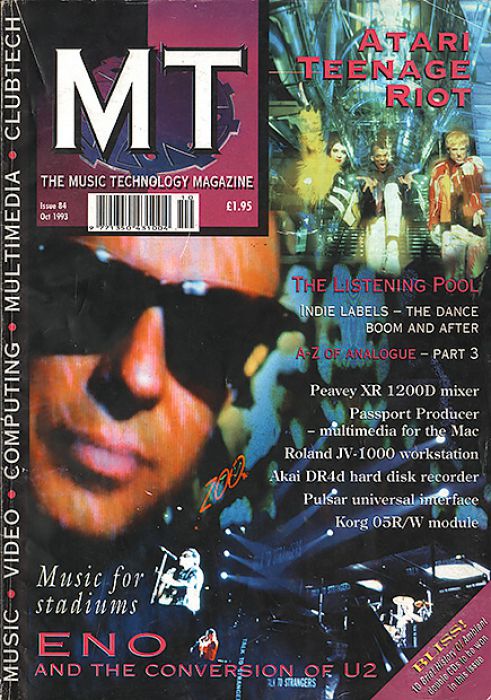Magazine Archive
Home -> Magazines -> Issues -> Articles in this issue -> View
Article Group: | |
Akai DR4d | |
hard disk recorderArticle from Music Technology, October 1993 | |
Direct-to-disk recording from the sample stable
4-track direct-to-disk recording without need of a separate computer. Ian Masterson stands alone.

Getting a format accepted as the latest word in recording technology must be a nightmare for manufacturers. I mean, look what happened to DAT. The perfect digital consumer tape? I think not. But for recording studios and gig backing tapes, it proved to be just what the doctor ordered. The consumer battlefield then extended to take in Minidisc and DCC; while DCC still stands a small chance of being adopted as a new hi-fi format, studios and professional musicians have given it a resounding thumbs down. Such a tacky little format...
Little wonder then that the digital multitrack arena is currently being torn apart by a battle between a number of equally impressive, but incompatible, recording formats. 8-track digital tape? ADAT will do nicely. Or is that Tascam's Hi-8 format? Oh dear. Well, maybe I'll go for hard disk multitrack instead. After all, it may be a bugger to back up, but the editing features remain unsurpassed. But do I opt for something like Cubase Audio, which tacks digital audio onto an established MIDI sequencer, or a proprietary system of the excellent Soundscape variety? And which host computer should I use?
At this point you'd be forgiven for either deciding to take up stamp collecting to escape the whole nasty problem, or simply waving two fingers at digital and sticking to your pancakes of analogue tape. Alternatively, you could take a closer look at Akai's new DR4d hard disk recorder. The R&D bods at Akai are well aware of the problems of digital formats, and have decided to turn the whole thing on its head, asking one simple question: what do people actually want their digital multitrack to be?
The answer, it seems, is a machine that offers the ease of use and accessibility of analogue, the comprehensive editing of hard disk systems, and the simplicity of digital tape. And they want all this in a single box with an attractive price tag. Quite straightforward really. But then, the DR4d is a pretty straightforward machine.
Essentially a standalone 4-track digital system (that means no extra expense for a host computer), the DR4d operates in the style of a glorified analogue multitrack. It isn't a personal-studio-in-a-box, so you'll need a mixer with grouping and buss facilities to get the best out of this machine. But the unit does have both analogue (switchable for -10 or +4dB operation) and digital inputs and outputs, justifying its semi-pro tag. In true Akai style, a host of expansion ports are provided; one for MIDI, one for SCSI-B (used for backing up rather than direct recording), one for a second set of digital I/Os, and one for a SMPTE board. Since you can sync the DR4d to a computer over MIDI or SMPTE, it seems strange that one of these 'options' isn't provided as standard; it would be much nicer if the DR4d could integrate seamlessly with your MIDI system from the start. Tsk, and indeed, tsk.
Although the DR4d is theoretically a standalone unit, the inclusion of a SCSI-A port indicates a possible need for hard disk expansion. And bearing in mind that Akai fit an internal drive of either 213 or 545Mb at the factory only at your request (and extra cost!), you may need to investigate adding extra megs sooner than you think. For example, a 240Mb drive offers approximately ten minutes of 4-channel recording at the maximum 48kHz sample rate (just like DAT, you can record at lower rates of 44.1 kHz or 32kHz to increase the time if you prefer). To reach half an hour of recording, you'll need something like 650Mb. But there are quite a few tasty offers to be had on third party hard drives at the moment - the only restriction imposed is on the access time of the drive being used. MO drives are out - the DR4d needs an access time of 19ms or less to function correctly.
One of the DR4d's big selling points is its user-friendly front panel; plenty of big, clearly-labelled buttons and not too many fiddly multifunction parameters help speed things up considerably. The recording process is, as I said above, eerily reminiscent of an analogue machine; you select the input you wish to record from, the track you wish to record to, and off you go.
You'd probably expect a multitrack machine of this calibre to offer a host of editing and locating facilities, and the Akai doesn't disappoint. All location and editing is performed via the single LED-numeric display, which reveals time positions in a variety of formats. You can copy, move, erase or delete any section of a recording, or even insert blank space, quickly and effectively. And if you discover the final edit hasn't quite come out the way you intended, you can always undo it, courtesy of a dedicated life-saving button.
But obviously, any hard disk offers a finite recording time. So what happens when you've finished working on one song and wish to start on another? Where do you store precious data? Onto DAT, that's where - via the digital interfaces. Or onto a removable SCSI format device if you happen to have the SCSI-B board installed. You can even specify particular sections of a song to be backed up; if you detest your performance in the verse, but love the chorus, this is the way to go about things. Then it's simply a matter of erasing the hard disk and starting afresh. Your previous work can be loaded back into the DR4d at any time.

As far as recording quality goes, the DR4d performs impeccably. No nasty digital 'glaze' so often associated with semi-pro formats is in evidence. As a basic digital recorder, the DR4d is faultless.
However, the editing side of things threw up one point of concern for me. Simply put, the single-line, simple numeric display takes a great deal of getting used to. Having for some time used Cubase Audio with its visual representation of song parts on a computer screen, using the DR4d's editing system was rather like returning to a twin-tub washing machine after using the latest Whirlpool Automatic. Not impossible, just... more 'involved'! Thankfully Akai are already working on computer software support for the DR4d that will ease editing headaches greatly. Then again, doesn't that defeat the object of a standalone system? I would have much preferred an LCD screen in the style of their S-Series samplers.
You, of course, may feel differently. There is a degree of subjectivity involved in these matters, but what is beyond dispute is that the DR4d is a well-designed, well-executed and professional-sounding machine; it is also extremely good value for money, and goes some way to solving the headaches of 'difficult' digital formats. Personally, all I want now is a DR4d with eight tracks. Anyone for the DR8d?
THE LAST WORD
| Ease of use | Full marks and a gold star here |
| Originality | A refreshing approach to a thorny area |
| Value for money | Better than most |
| Star Quality | A new dawn for digital? |
| Price | £1599 inc VAT IB-110D digital board £189 IB-112T SMPTE board £119 IB-113M MIDI board £99 IB-111S SCSI-B board £119 (All prices inc VAT) |
| More from | Akai UK, (Contact Details) |
Megabytes and minutes
You'll have read in the main body of this review that the DR4d employs fast-access hard disks as its recording medium; you can choose to have an internal disk fitted to your machine before it leaves the factory, you can rely entirely on external drives; or you can opt for a mixture of both, expanding your storage capacity as demand (and finances) permit. Akai have provided an extremely useful table in their manual (the one we've reproduced below), which allows you to calculate how much recording time you'll get from a certain amount of disk space, according to which sampling frequency you're recording at (32kHz, 44.1kHz or 48kHz). But do remember that you can't record any more than 24 hours worth of material in one stretch, no matter how many disks you use. Tsk, tsk.
Available minutes: Seconds (approx)
| Hard disk size | 32 kHz | 44.1 kHz | 48 kHz | |||
|---|---|---|---|---|---|---|
| 4 channel | 1 channel | 4channel | 1 channel | 4 channel | 1 channel | |
| 2Gb | 132:50 | 531:20 | 96:23 | 385:33 | 88:34 | 354:18 |
| 1.2Gb | 79:42 | 318:48 | 57:50 | 231:20 | 53:8 | 212:35 |
| 650Mb | 43.10 | 172:41 | 31:19 | 125:18 | 28:47 | 115:8 |
| 330Mb | 21:55 | 87:40 | 15:54 | 63:37 | 14:36 | 58:27 |
| 240Mb | 15.56 | 63:46 | 11:34 | 46:16 | 10:37 | 42:31 |
| 128Mb | 8:30 | 34:32 | 6:10 | 24:40 | 5:40 | 22:40 |
| 100Mb | 6:38 | 26:34 | 4:49 | 19:16 | 4:25 | 17:42 |
| 88Mb | 5:50 | 23:22 | 4:14 | 16:57 | 3:53 | 15:35 |
| 44Mb | 2:55 | 11:41 | 2:07 | 8:28 | 1:56 | 7:47 |
Also featuring gear in this article
Featuring related gear
Publisher: Music Technology - Music Maker Publications (UK), Future Publishing.
The current copyright owner/s of this content may differ from the originally published copyright notice.
More details on copyright ownership...
Quality Control
Gear in this article:
Review by Ian Masterson
Previous article in this issue:
Next article in this issue:
Help Support The Things You Love
mu:zines is the result of thousands of hours of effort, and will require many thousands more going forward to reach our goals of getting all this content online.
If you value this resource, you can support this project - it really helps!
Donations for April 2025
Issues donated this month: 1
New issues that have been donated or scanned for us this month.
Funds donated this month: £4.00
All donations and support are gratefully appreciated - thank you.
Magazines Needed - Can You Help?
Do you have any of these magazine issues?
If so, and you can donate, lend or scan them to help complete our archive, please get in touch via the Contribute page - thanks!