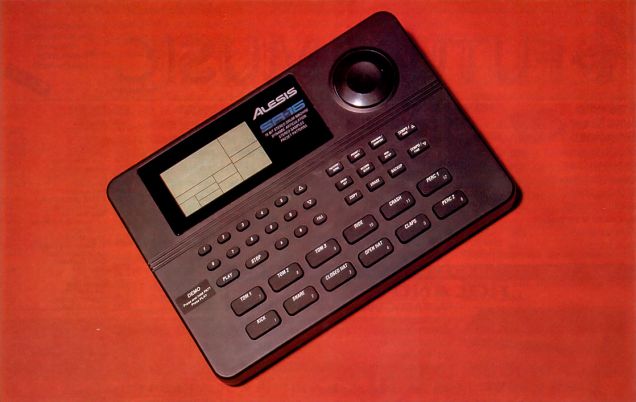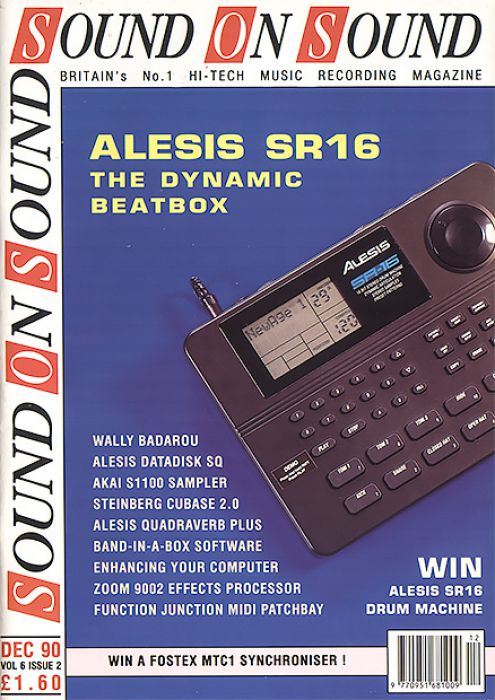Magazine Archive
Home -> Magazines -> Issues -> Articles in this issue -> View
Alesis SR16 | |
The Dynamic BeatboxArticle from Sound On Sound, December 1990 | |
You just can't argue with a drum machine offering 233 16-bit sounds, two stereo outputs, 16-voice polyphony and a mammoth memory all for £299 — unless perhaps you're a busker, as Kendall Wrightson discovers.

The plummeting cost and increasing capacity of ROM (Read Only Memory) has had a profound effect on drum machine design. Back in 1984 my first ROM-based drum machine was a Yamaha RX15 which provided 15 8-bit sounds for £449. By 1988 Alesis had set new standards with the HR16, which offered 49 16-bit drum samples for £499, and last year Roland successfully challenged the HR16 with their 68-sound R5, which also retailed at £499.
However, in May this year Roland's Boss division turned the market upside down with a new Dr. Rhythm — the DR550 — into which they crammed 48 16-bit drums for only £199 (see SOS May '90). Now some six months later, Alesis have finally launched a replacement for the HR16, which offers some 233 sounds for £299.
SYNCHRONICITY
Clearly, the designers at Boss and Alesis were thinking along similar lines. Just how similar those lines were became apparent when I took the SR16 out of its box and thought I'd been sent a DR550 by mistake!
Like the DR550, the SR16 is a small black plastic box with blue and white lettering, and an upper half dominated by a large LCD display and an 'alpha dial' style volume control. However, the similarities end with the cosmetics — inside the SR16 is a very different animal. The SR16 is actually about 40mm longer than the DR550, which provides just enough room to accomodate two pairs of stereo outputs (labelled Main and Aux), a stereo mini-jack (for tape data storage), MIDI In and Out sockets, two footswitch jacks and a power socket (for which Alesis provide a 9V AC adaptor).
The lack of a headphone output is a little disappointing, particularly as the tape in/out jack could potentially have played a double role. Buskers will also be saddened that the SR16 is a mains-only device, because live performance is very much the SR16's strength.
THE BIG FILL
Two major clues as to the SR16's penchant for live performance are the rear panel footswitch sockets labelled Start/Stop and Count/A/B/Fill. The former is I trust self-explanatory, and A/B/Fill refers to the SR16's unique method of organising its 200 preset and 200 user Patterns. The best way to explain this system is examine how the SR16's excellent preset Patterns are arranged.
The SR16 has 50 preset rhythm Patterns (listed on the underside of the unit), each of which has four 'sub-patterns': a pair of independent main Patterns, A and B, and a pair of Fill Patterns which are always the same length as their corresponding A or B Patterns (that makes 200 Patterns in total). The idea is that Pattern A should be used for a verse, and Pattern B for a chorus. Fill A provides an appropriate transition from Pattern A to B (verse to chorus) and Fill B the transition from B to A (chorus to verse).
When playing an A Pattern, pressing a footswitch connected to the Count/A/B/Fill socket (or the front panel Fill button) will cause the SR16 to immediately play Fill A followed by Pattern B. Similarly, pressing Fill during a B Pattern will play Fill B followed by Pattern A.
However, the SR16 does not play the whole fill every time the Fill button/footswitch is pressed. Rather cleverly, the fill seamlessly takes over the Pattern at the beat on which the fill button was pressed and plays to the end of the fill. For example, if you press Fill on beat 7 of an 8 beat Pattern, only beats 7 and 8 of the fill are played before it switches to A or B. If you press Fill on beat 2, beats 2 to 8 are played. Pressing Fill on beat 1 plays only the first beat of the fill (so you can program a cymbal crash on the first beat of a fill, but have it play on the first beat of the main pattern).
Another embellishment is that if the Fill button/footswitch is pressed and held, rather than immediately released, the SR16 will revert back to the Pattern it previously played rather than switching to the 'chorus' Pattern.
The A/B/Fill system also works with user Patterns, and the large (but unfortunately not back-lit) LCD always displays the current Pattern number and whether it is of the preset, user A, B or Fill variety.
More information is provided in the largest section of the LCD by a 14-character alphanumeric display which counts through beats as a Pattern is playing. When a new Pattern number is entered (using the front panel 0 to 9 or Inc/Dec buttons) the display helpfully reads "Next Pattern XX". Other sections of the display indicate current tempo, quantise level, click (metronome) rate, swing percentage and the current mode — Perform or Compose.
MODES
It's particularly important to keep an eye on this last item since the SR16 has no record button — just Play and Stop — which makes it much easier to accidentally overdub on a treasured Pattern. However, you will soon forgive the lack of a record button when you discover that all the SR16's parameters can be altered while the machine is running.
Of the buttons mentioned so far, the oval shaped 0 to 9, A, B, Fill and Inc/Dec buttons are located directly below the LCD. To the right of these are a group of nine rectangular buttons. The top row are mode switches which toggle between Pattern/Song, Preset/User and Perform/Compose modes. The middle row offers access to the SR16's Drum Sets, Record Setup and MIDI parameters, and the bottom row offers Copy, Erase and Back Up facilities.
The two slightly larger buttons to the right of the group of nine double as tempo up/down and page up/down functions (for selecting drum record and MIDI parameters). Like all the SR16 buttons, the 12 velocity sensitive drum pads are very small - just big enough for two small fingers to play a drum roll.
The SR16's diminutive buttons make life rather difficult sometimes. Their size would be forgivable were it not for the ridiculous amount of space occupied by the rotary volume control. To add insult to injury, this control is actually very fiddly to use since it's necessary to hold the SR16 with one hand and rotate the volume control with the other to prevent the whole machine from moving.
THE SOUNDS
Checking out the SR16's sounds brings us back into the land of superlatives — Alesis have managed to squeeze 49 kick drums, 59 snares, 19 hi-hats, 12 cymbals, 52 toms and 42 percussion sounds into the SR16, making a grand total of 233 superb drum sounds.
The actual number of truly different sounds is probably nearer two-thirds of 233 (still a hell of a lot), as many sounds are offered in versions with different tunings and/or stereo reverb. The reverb is not programmable — rather, the sounds have been sampled with high quality stereo reverb.
There is an argument against using any form of processing on sounds in a drum machine, but this is irrelevant to the SR16 because dry versions of all sounds are provided. Inevitably many people would have preferred a larger selection of dry sounds, but then again many potential SR16 purchasers may not own reverb units.
All the samples live up to their 16-bit promise, with no extraneous noise or nasty EQ. The cymbals are bright and clear, the kick drums deep and powerful. The wide variety of sounds have been chosen to cater for all tastes in music from jazz to hip-hop. I don't have the space (or enough adjectives) to describe all 233 drums, suffice to say that the quality is uniformly excellent and that none of the sounds are space fillers.
Some sounds (about seven, as far as I could make out) have a built-in velocity crossfade — when the pads are hit harder the sound changes. Alesis call this Dynamic Articulation. Crossfaded sounds include snares which produce more rim sound with increasing velocity, and a conga which introduces more slap. Another interesting idea is drum 231, 'Sample & Hold', which produces a random selection of cowbell, agogo and wood sounds.
DRUM SETS
A collection of any 12 sounds is called a Drum Set, and the SR16 provides 50 preset and 50 user Sets which can be auditioned while the SR16 is running (by pressing the Drum Set edit button) which makes it delightfully simple to check which drums best suit a track. Only one Drum Set can be selected to play, so the SR16 is limited to 12 sounds in any one Pattern.
Within a Drum Set, you can assign drum sounds to pads, each tuned over a -4 to +3 semitone range, and panned to any of seven positions. Each drum can also be assigned a volume value (0 to 99). (The velocity sensitive pads have 8-step resolution, although full 127-step resolution is available via MIDI). Each pad can be assigned a fixed volume (1 to 8), or one of three velocity response curves — concave exponential (soft), linear (medium) and convex exponential (loud).
Back in Drum Set edit, sounds can be routed to either the Main or Auxiliary stereo outputs, and by panning sounds hard left or right the two stereo outs can act as four mono outs. Either of the Main sockets can be used as a simple mono source. Still on the subject of output assignment, the unit I tested had a problem in that sounds assigned to the Aux outputs could still be heard faintly on the Main outputs (though not the other way around).
The final Drum Set edit parameter determines the trigger mode: Single; Multi; Group 1; Group 2. Sounds assigned to Single will cut off if they are played again while still decaying, whereas Multi sounds are polyphonic and will always play their entire decay, unless the SR16's generous 16-voice polyphony is exceeded.
As with the Boss DR550, sounds that are assigned to a Group (1 or 2) will cut each other off if any other sound in the same group is played. This is necessary for certain sounds such as open and closed hi hat, but it can also be used creatively to gate sounds, perhaps ones which have a long hall reverb.
A handy sound playback feature is a kind of auto repeat facility, which works by pressing and holding the desired drum button, then Fill. The drum repeats at the current quantise rate at the volume at which the pad was played.
RECORD SETUP
The Record Setup button offers access to 10 pages of parameters, page one offering quantise rates from 1/4, through to 1/32 notes, including triplet values. Quantise off gives an impressive maximum resolution of 1/384 notes.
A Swing function is available, and can be set to 54%, 58% or 62%. The Click Select and Click Volume pages control the metronome. The fifth page is velocity, which we examined earlier.
Page six sets the Pattern length. The default is eight beats, (two 4/4 bars) but any length up to a maximum 128 beats is possible. In this way all sorts of odd time signatures can be defined, eg. 13/4 (13 beats) 5/4 (5 beats) and so on. You can also change the length of existing Patterns. For example, if an 8-beat Pattern is changed to 16 beats, eight 'blank' beats will be appended. If its length were changed to four beats, the last four beats would be deleted.
If you need to add or delete beats at the beginning of a Pattern, page seven will help you out. Page eight, Offset, can shift a note forwards or backwards in units of 1 /384th of a beat so that individual drums can be made to push or pull, giving a racy or lazy feel. Page 10 allows Patterns to be given names up to eight characters in length.
RECORDING
The SR16 provides both real and step-time recording, the latter accessible through page nine of the Record Setup mode. Step-time recording involves stepping through a Pattern in intervals equal to the current quantise level, entering notes by pressing the appropriate pads, and keying in the desired volume if necessary. There is no way to erase a drum in step mode, which is annoying because if you accidentally programme a drum on the wrong beat you have to go into real-time mode to spot erase it. As step mode is usually used to enter fast notes, spot erase can be almost impossible to use without lowering the tempo.
Real-time recording is a far more satisfying experience. Having pressed Compose/Perform and then Start, the sound of the metronome indicates that the SR16 is recording. Pressing the Compose/Perform button again drops the SR16 out of record without stopping the Pattern, allowing safe experimentation. It is important to note that the SR16 remains in Compose mode if the Pattern is then stopped, making accidental overdubbing a distinct possibility.
The default values for a new empty Pattern are eight beats (two 4/4 bars) at 1/16th note quantise, with no swing. The tempo (range 20 to 255bpm) can be set by pressing the page up/down buttons or by repeatedly pressing the Stop button or Count/A/B/fill footswitch for a 'tap' input. I found that a standard Roland sustain pedal actually produced double the tempo of the Stop button, indicating that this input could do with some extra 'switch de-bouncing'.
If you press Fill while in Compose mode, the SR16 will not switch to the Fill Pattern immediately (as in Perform mode), but instead patiently waits until the current Pattern is finished. The Fill Pattern then takes over, and it will continue to loop rather than immediately turning into an A or B Pattern. In fact it's possible to switch to any Pattern while in Compose mode without having to stop recording, which means that if you suddenly get a great idea for a tom roll, you can record it in another Pattern in a flash.
Spot erase works in the time honoured manner, though only one sound can be erased at a time. You can erase individual notes, an entire sound, or a whole Pattern.
There are lots of copying possibilities, including merging (Patterns), stacking (copy one drum's part to another) and the facility to copy Patterns from another SR16 connected via MIDI. It's also possible to copy any of the SR16's 200 preset Patterns into the user memories. The most important point about Pattern copying is that whenever any A or B Pattern is copied, its Fill Pattern is automatically copied along with it. As it is also possible to treat Fills as separate Patterns, it's very important not to forget this fact, or valuable work may be lost.
SONGS
As on most drum machines, Song mode chains Patterns together to form longer pieces. The SR16 offers 100 songs with up to 254 steps in each, a step being any Pattern (A, A Fill, B, or B Fill).
Song steps can be keyed in the usual way, or recorded live by tapping in the Pattern numbers while the SR16 is running, a clever facility which reflects the way musicians actually use drum machines rather than the way manufacturers would like them be used.
In Song Perform mode, pressing and holding the Count/A/B/Fill footswitch repeats the current Pattern until the footswitch is released — another very useful live performance feature. There are good copy, replace and delete facilities and, like Patterns, Songs can be given 8-character names.
EXPANDER MODE
The SR16 can only respond to drum notes with eight levels of velocity from its own pads, but the full resolution of MIDI velocity is available if the SR16 is used as a MIDI drum sound module, triggered exclusively via MIDI.
Normally, the 12 sounds in the current Drum Set are the only ones available, because MIDI note numbers are assigned to pads, however, the SR16 provides a special mode (found in the MIDI Set Up editor) which offers simultaneous access to any combination of sounds. User Drum Sets 40 to 49 can be mapped across MIDI Notes 000 to 119, so that you can use 120 sounds at once. Also, several sounds can be assigned to the same MIDI note.
The remainder of the MIDI Set Up pages control the SR16's MIDI Channel, the selection of Drum Sets via MIDI patch change messages. MIDI note output and MIDI clock transmit/receive. Another page provides the facility to turn the SR16's MIDI Out into a Thru so that data arriving at its MIDI In is merged with the SR16's note out/MIDI clock information.
MEMORY
There were no specs available for the number of notes the SR16 can hold, but a little experiment (recording a known number of notes and checking what proportion of memory remained) indicated a total capacity of around 24,576 notes, which is great for such a low cost device.
CONCLUSION
During the time that I had the SR16, a couple of musician friends dropped by, and their reactions were rather interesting: from "oh, another drum machine" to "I want one" in about two minutes flat. The SR16 is a fantastic machine offering quite extraordinary value for money. It undercuts the Roland R5 by £150 yet offers 165 more sounds, and offers 185 more sounds than the Yamaha RX8 for £100 less.
At the top end of the scale the £690 Roland R8 offers only 68 sounds, albeit with the facility to load more from ROM cards. It also offers individual outputs and 'humanising' programming facilities and tempo changes.
At the other end of the spectrum, the Boss DR550 which the SR16 so closely resembles is £100 cheaper than the Alesis, but feature-wise there is no comparison. The only real criticisms I have of the SR16 are its lack of a back-lit display and headphones socket, and its rather small pads. Hi-tech buskers will also object to the lack of battery operation, but they can always turn to the DR550 for that.
Most of the SR16's programming facilities have not been available on a sub-£300 unit before, while stereo samples, 1/384th note resolution and live performance facilities are innovations at any price.
Hard luck if you're trying to sell an old drum machine — the SR16 just halved its value.
FURTHER INFORMATION
£299 Inc VAT.
Sound Technology plc, (Contact Details).
Also featuring gear in this article
Publisher: Sound On Sound - SOS Publications Ltd.
The contents of this magazine are re-published here with the kind permission of SOS Publications Ltd.
The current copyright owner/s of this content may differ from the originally published copyright notice.
More details on copyright ownership...
Review by Kendall Wrightson
Help Support The Things You Love
mu:zines is the result of thousands of hours of effort, and will require many thousands more going forward to reach our goals of getting all this content online.
If you value this resource, you can support this project - it really helps!
Donations for April 2025
Issues donated this month: 1
New issues that have been donated or scanned for us this month.
Funds donated this month: £4.00
All donations and support are gratefully appreciated - thank you.
Magazines Needed - Can You Help?
Do you have any of these magazine issues?
If so, and you can donate, lend or scan them to help complete our archive, please get in touch via the Contribute page - thanks!