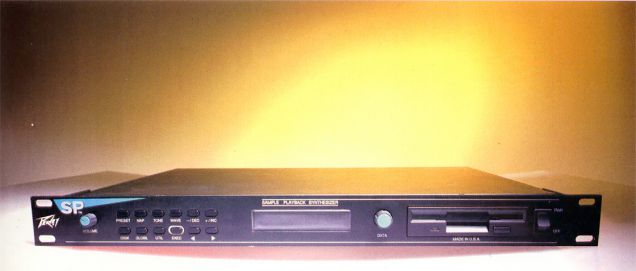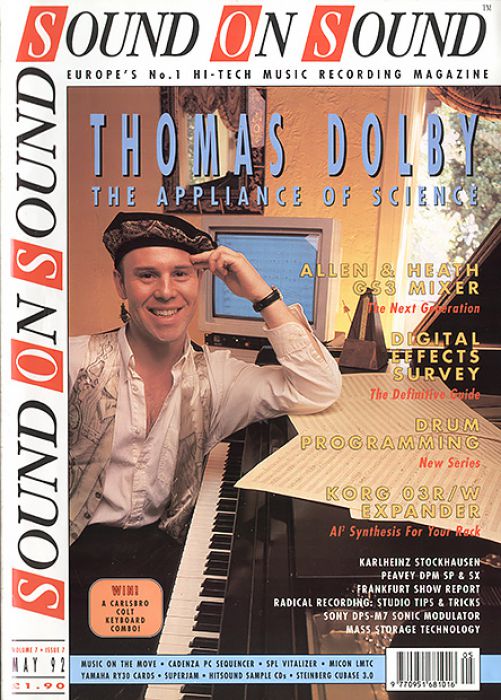Magazine Archive
Home -> Magazines -> Issues -> Articles in this issue -> View
Chameleon In SP's Clothing | |
Peavey SP Sample Playback SynthesizerArticle from Sound On Sound, May 1992 | |
Martin Russ takes a close look at Peavey's long-awaited DPM SP dedicated sample player, and its sample input partner the DPM SX.

The Sample + Synthesis (S+S) architecture instruments I have examined usually have a wide selection of ROM source sample sounds, plus comprehensive synthesis facilities to alter those sounds. Many offer memory card expansion of the basic ROM samples, and a few offer RAM for your own samples — the Peavey DPM3SE keyboard and the V3 rack-mount module are the Peavey examples.
But almost invariably there are three missing ingredients: a large RAM capacity; a disk drive for ease of loading new samples; and a way of rapidly accessing large numbers of samples. The Peavey SP has it all: MIDI Sample Dump support for slow transfer but wide compatibility; a high density disk drive (1,44MB) for easy loading of samples; and SCSI bus connectors for connecting the SP to CD-ROM or large hard disk drives. The SP's 1U high front panel is deceptive — this is a powerful and sophisticated piece of technology.
IT IS LIKE...
The SP is a 'CD-quality', multi-timbral rack-mount sample player module. Functionally it is actually very much like an Emu Proteus/Roland U220/Yamaha TG55, but with RAM instead of ROM for the sample memory. The synthesis section is similar in many ways to Peavey's DPM series of synthesizers, and offers the depth of controlled dynamic filtering that the Proteus lacks. Almost everything would be very familiar to anyone who has used any other S+S instrument, though names for sound elements may be unfamiliar — see the 'SP-Speak' and 'SP Architecture' boxes.
There are no factory presets here. The sound of the SP is exactly what you create with the samples that you store in RAM, but more than that it is what you then do with those raw samples using the synthesis tools. The SP can be viewed as a simple sample playback machine, as shown by the three factory disks (piano, acoustic guitar and ethereal voices), but this wastes the powerful synthesis capabilities for making the most of the samples. It is certainly nearer to a perfect S+S instrument than any other I have seen: power, sophistication and loads of creative potential.
USER INTERFACE
The SP has a simple user interface, both in hardware and software terms. There are two rotary knobs, 12 buttons, an LCD, disk drive and mains power switch on the front panel. The knobs are particularly notable: they have soft rubber edges which offer an excellent non-slip grip to the sweatiest of fingers. In contrast, the buttons suffer from the usual problem of being small and fiddly, the same colour as the front panel and a neat but unhelpful layout. Of the 12 buttons, seven select the editing and setup pages, four are cursor and increment/decrement controls, whilst the last is the 'Execute/Enter/Proceed/Do it!' button. I would have preferred two separate groupings: a group of 'Page' buttons on the left of the LCD and a group of cursor/editing buttons next to the data knob on the right of the LCD. Even so, the ability of the human body to acclimatise means that your fingers do eventually learn where to go without too much conscious thought.
The LCD shows 2 rows of 20 characters in an easily readable 'green on black background' backlit format, with a control on the rear panel to fine-tune the viewing angle and contrast. The data knob is a 1U panel version of the data wheels that offer rapid tweaking of values and page selection in many of today's instruments. The data knob works in conjunction with the increment and decrement buttons — they offer precise 'nudging' of parameter values or page movements, whilst the data knob lets you zip through the range or values or pages very quickly.
The SP uses a page-oriented software user interface. There are seven 'menu' buttons which lead to a series of related pages: Global and Utility are self-descriptive, whilst the Disk pages also deal with the SCSI functions. The remaining buttons provide the editing for the elements which make up the sounds: Waves, Tones, Maps and Presets. Some pages lead through to further subsets of pages on particular topics, mostly editing and deeper functions. The organisation of the pages is designed so that the most frequently needed pages are near the start or end of the range, so that the data knob can quickly find them.
The organisation of pages can take some getting used to, since there is no map of pages in the manual; you need to spend some time exploring before you can become familiar with the locations. Moving between pages is made much easier by the way that the SP remembers which page you are on under any menu button — when you return to a menu you go back to the same page. The way that parameters are changed is unusual, but very effective once learned — the position of the cursor matters! If you place it over the units digit then changes are made as you might expect, but selecting the tens digit forces changes to the parameter in steps of ten (up to the largest value, of course). This makes rapid changes to parameter values much easier when editing, although it does slow down cursor movement on a page, since you need to move through all the digits of each parameter.
HARDWARE
The rear panel of the SP has two 25-way female D-type SCSI ports (one is a Thru for chaining the SCSI bus, much like a MIDI Thru), the filtered IEC mains connector, four audio outputs and strain-relieved MIDI In, Out and Thru sockets. The small rotary contrast control is for the front panel LCD.
Inside the SP you'll find a single, large, double sided, plated through hole, solder resist and silk screen legended PCB (275 x 300 mm), with eight SIMM sockets just behind the LCD display. Two 1MB 100ns SIMM modules were present in the review model, leaving six free for additional RAM. Two Bergstik selectors presumably enable selection of 1 or 4MB SIMMs, giving a maximum memory size of 32MB. The PCB is dominated by a 68000 microprocessor chip running at 12MHz and a Motorola 56000 DSP (Digital Signal Processing) chip running at 33MHz. The SCSI interface uses an AMD 5380C chip, with socketed SCSI termination resistors. A 6850 UART provides the MIDI interface to the main processor, whilst an FDC 37C65 running at 16MHz provides the high density floppy disk controller functions for the well shielded drive. The Operating System EPROMs are two 27C512 and on the review model were clearly marked 'SP 1.1 Jan 92'.
There are a large number of miscellaneous 74 HC/HCT series digital logic chips on the board. I would have expected such random logic to have been replaced with either an ASIC, Gate Array or PLD device. This would save board area, reduce cost and improve reliability and testability. The MIDI opto-isolator is a high quality Hewlett-Packard 6N138 device, and the MIDI sockets had ferrite beads to prevent problems with RF interference or EMI leakage.
An internal 0.25A mains fuse connects the mains power to a low-profile transformer, which provides AC for an inductor-stored switching +5V logic power supply regulator and for the +/-15V analogue power regulators. Local +5V analogue power regulators (78L05) are used in the audio output area. Two Burr-Brown PCM56P DACs provide the digital-to-analogue conversion, with de-multiplexing from two CD4053 switches. Active filtering is provided by op-amps from Texas Instruments: 5532; TL072; and 4558.
The casing is constructed from folded steel, except for the front panel which is an aluminium extrusion. A secondary steel front panel is used to mount all the front panel components — the extrusion is mostly decorative. The overall construction is rugged and well designed. The depth of the unit (335mm) and its weight suggest that additional support at the rear might be needed, rather than just front panel mounting bolts. The top cover can be removed after removing just eight bolts. Overall, an excellent example of Peavey's commitment to high quality workmanship and construction.
PLAYING
Pressing the Preset button allows you to select the Preset which will be played by moving the cursor to the 'p#' parameter. The Global button also accesses the Presets directly on the initial page. It lets you select the Preset which will be played, whilst subsequent pages set the volume, MIDI channel and receive mode (Omni, Poly or Multi). A special MIDI Notes Play option lets you choose how received MIDI note messages are interpreted: you can choose to play as per the MIDI receive settings, as per the current display, or you can 'lock' the sound being played to a Preset, Map, Tone or Wave. The current display option was my favourite, since you always hear what you are editing. It also means you do not need to create special receive settings for editing.
Accessing the 16 Multi settings is next in the page order, and this involves quite a few button presses to recall a Multi setup from memory. You can have 16 Multis per Bank (and thus per floppy disk), and the only editing commands are global ones acting for each MIDI channel separately: Preset Allocation, Volume and Channel Disable. The remaining pages deal with other global parameters: tuning, preset memory status, SCSI settings and note display options (C#3 or 61). The Preset memory is separate from the sample memory, and allows up to 255 sample Waves and Tones, and up to 128 Maps and Presets. In practice, you would be unlikely to use anything like these numbers — the example disks supplied with the SP have less than 10 of anything.
Playing the SP sample discs showcases the high quality that seems to be consistent with the SX sampler expander's over-sampling delta-sigma convertor and the almost 'industry standard' PCM56 digital-to-analogue convertor. The low level of quantisation noise on the decay slope of the piano and guitar sounds was excellent. A large number of commercial SP disks will be available by the time you read this, and some Public Domain discs are in preparation (including one by myself).
EDITING
Pressing the Preset, Map, Tone or Wave buttons enters the editing pages — you can always directly select the part you are working on by moving the cursor to the 'p#','m#','t#' or 'w#' parameter. The editing pages for the Presets, Maps, Tones and Waves all share some pages with identical functions. The initial page shows the Preset, Map, Tone or Wave name and 16 dots which turn into semiquavers (16th notes) when you send MIDI Note On messages — this neatly shows the dynamic voice allocation working since you can see when all the 16 voices are being played and note stealing is taking place. The next few pages are also common to all the editing pages, and allow the creation, deletion, copying and naming of the Preset, Map, Tone or Wave you are editing.
The remaining pages are specific to the particular part of the SP sound you are working on. Having the house-keeping functions like copy, name and delete available within each set of pages makes it easy to keep track of what you are doing — if there was a separate button it would be very easy to lose track of what you wanted to work on. Unfortunately, the splitting up of the SP sounds into these four component parts means that you do need to do quite a lot of jumping between pages in order to edit a complete sound.
Starting with the Wave pages, you alter the sample start position or the loop points, then change the envelope, filtering and modulation in the Tone Pages. Allocating and transposing Tones to Zones on the keyboard is then done with the Map pages, whilst the layering is dealt with by the Preset pages.
Choosing sensible names also helps: the SP will let you call a Wave, Tone, Map and Preset by the same name — 'Piano', say — but trying to decipher this is hard work. Waves and Tones need descriptive names like 'E-2 Clunk' or 'C2 ff', whilst Maps need some indication of their purpose in the final sound with names like 'Piano pp' or 'Piano ff'. Presets should have the overall sound description: 'Steinway Piano'. Multis should have names which are application driven and should be indexed on paper: 'Hard Rock 1', 'Nu Age 23' etc. I found that little clues like these made putting sounds together much faster, and Peavey certainly get full marks for allowing you to name all the constituent parts of a sound individually.
GOTCHAS
The most obvious SP 'gotcha' is the dynamic RAM — turn the SP off and you lose all the samples. But this is also a strength, since the SP will automatically load the contents of any disk in the on-board disk drive when you power it up. This means that for a basic 2MB SP, you can mostly fill the memory with just a single disk, whilst for larger capacity SPs (up to 32MB is possible) you will probably fill it via the SCSI bus — neither method takes very long, and the cost reduction of not using static RAM is considerable.
This neatly introduces the second 'gotcha': the price. The SP offers comprehensive 44.1 kHz, 16-bit sample playback facilities at a very affordable price. When I initially read the specifications, I expected it to cost considerably more than it does, and it is very easy to forget that comparably price S+S machines from other manufacturers offer only onboard ROM and memory card expansion.
Compatibility is the one area where the SP loses out on just one count. Although the MIDI SDS and SCSI provision is good, the V1.1 SP does not read Akai disks, which automatically reduces its appeal for users with large sample libraries on disk in what must be the de facto format. The SP also does not allow samples to be 'exported' via MIDI SDS.
The SP's rather limited sample editing functions are designed to enable basic management changes to the samples. Apparently Peavey's intention is that MIDI SDS files would be edited in a graphical environment on a computer, and then transferred back to the SP. The SP's LCD does not suit complex or detailed editing, and so the software overhead of providing facilities like timestretching is probably not viable. Using an external computer certainly seems to make sense, and keeps the SP's cost low.
The last 'gotcha' is the lack of a built-in sample facility — the SP is a sample replay synthesizer. But the low-cost SX sample expander enables the SP to become a complete sampler and replay system, and using the SCSI bus as the transfer mechanism for samples ensures rapid movement of samples between the SX and the SP.
MANUAL
The manual supplied with the review SP was only a preliminary version, produced to enable early release of the SP hardware, although the return of the registration/warranty card guarantees despatch of a full manual. For an early glimpse at the full manual, the preliminary manual does a good job of describing the initial setup and first explorations of the SP. The MIDI and SCSI details are slightly sparse, although you can get further details of the MIDI Implementation free from Peavey. The manual promises further tutorials on editing and applications in the full version.
Based on the upgrade record of the DPM3 (currently featuring the third major version release of its operating system software) the SP will not stand still. Many of the changes to the DPM3 have drawn on user feedback to make it easier to use by providing shortcuts and additional features. Peavey make upgradability a feature and offer reasonably priced hardware and software updates, which promises well for the future of the SP.
CONCLUSION
The SP has been well worth the wait. I expected simple 'load disk into RAM and replay it' functionality, but instead of taking the easy way out and producing a simple sample replay machine, Peavey have taken their time and produced an outstandingly versatile instrument. Although you could use the SP like a basic sample replayer, the power and sophistication it offers should encourage much more innovation and personalisation. The potential offered by the SP is quite breath-taking, especially at the price: a fraction of the cost of many competing instruments. The more Peavey products I look at, the more impressed I am — the SP definitely gets my vote as the most desirable S+S rack-mount replayer. Recommended.
Further information
Peavey DPM SP £899 inc VAT.
Peavey DPM SX £325 inc VAT.
Peavey Electronics UK, (Contact Details).
SP-SPEAK
• Sample waveforms in RAM are called Waves.
• A Wave that has been processed by the synthesizer functions is called a Tone.
• Tones are assigned to the keyboard to form a Map. Splits and multi-sampling are achieved by splitting the keyboard into Zones. A Map also contains pan and volume controls.
• Maps are used to determine which Tones in which Zones are allocated to the two Layers in a Preset. Presets use the Layers to control things like velocity switching and crossfading.
• Presets can be assigned to MIDI Channels to form a Multi for multi-timbral use.
• Waves, Tones, Maps, Zones, Presets, Layers and Multis form a Bank. You can have one Bank per floppy disk. The Bank offers complete customisation over how the SP appears. Load one disk and the SP can become a straightforward 16-note polyphonic synthesizer with a couple of sounds, whilst another bank could produce something very like a Roland MT32 clone for multi-timbral sequencer use. The SP is a true Chameleon — I expect we will see some very interesting SP Banks in the future.
WORDS?
Once you know the RAM size in words and the sample rate in Hertz, you just divide the RAM word size by the sample rate to get the length of the sample, in seconds, that you can store in the RAM:
TIME = WORDS / SAMPLE RATE
Thus the SP's 1 million (words) divided by 44,100 (44.1kHz) gives a sample time of 22 seconds.
PEAVEY DPM SP SPECIFICATIONS
16-bit linear sample playback
44.1kHz sample rate
Loop & trim sample editing
2 main and 2 sub audio outputs
16-voice polyphonic
16-part multi-timbral (16 stored Multis)
Dynamic Voice Allocation, with MIDI Overflow
Responds to polyphonic or channel aftertouch
1U rack-mount case, with built-in mains PSU (IEC connector)
2-port SCSI interface
3.5" HD floppy disk drive (1.44MB)
Accepts MIDI Sample Dump Standard files via MIDI
Up to 255 Samples and Tones per Bank (see text)
Up to 128 Maps and Presets per Bank (see text)
SP ARCHITECTURE
The Output section of a sound is near the end of the Map pages. The Volume, Pan position, output assignment (main or sub stereo outputs) and transposition can be set here. Layering, Cross-fading and Switching are all in the Preset pages, and the switching and cross-fading can be controlled by note number, velocity, modwheel, channel or poly pressure, random or any of the three assignable auxiliary MIDI controllers. The Layering allows modulatable detuning for Chorus effects or transposition for Doubling, and you can assign different Maps to each of the two layers, and also over-ride the output assignment in the Map. Special offset adjustment pages allow the pan, volume, filter cutoff and velocity sensitivity settings of the Tones in the layer to be modified without needing to alter the underlying Tone, which means that you can use the Preset pages to customise your own sounds without any need to edit the deeper layers.
A Multi is a multi-timbral setup where Presets can be assigned to any of the 16 MIDI channels. The part number is fixed to be the same as the channel number, so you cannot assign multiple presets to the same MIDI channel for stacking of Presets.
PEAVEY DPM SX
The SX has a balanced XLR socket and unbalanced jack socket for audio input, and an input level control. The Clip/Threshold LED lights up green when an audio signal is present, and goes red when the clipping level is exceeded. You can switch the sample rate between 48 and 24kHz from a front panel button, and a third sample rate can be selected via MIDI System Exclusive messages. You arm the SX by pressing the Arm button, and sampling then begins when either the trigger threshold level is reached by the audio signal, or when you hit the Start/Stop button. The MIDI Dump button transmits the contents of the SX sample RAM via the MIDI Out socket.
All the front panel buttons can also be controlled via MIDI System Exclusive messages, or via the SMDI protocol using the SCSI port (in SXs with V2.02 software). The SX can only hold one mono sample at a time.
The SX uses a Crystal Semiconductor CS5338 delta-sigma analogue-to-digital convertor (ADC) chip. Delta-sigma ADCs are the recording equivalent of the 1-bit or Bitstream DAC chips that have recently appeared in CD players, and they offer enhanced audio performance over comparably priced successive approximation ADCs. The op-amps used in the audio input stages are high quality Texas Instruments NE5532s, commonly used in mixing desks. The SX uses a single large PCB, with a Signetics 80C31 single chip microcomputer as the controller for the system. There are four SIMM sockets, which means that up to 16MB of sample RAM can be accommodated by using 4MB SIMMs — the SX is shipped with 256k of RAM.
In common with all Peavey equipment, the build quality is high — the case of the SX is a solid and complex folded steel chassis, with an aluminium extrusion for the front panel. The power supply for the SX is from an external mains adapter, and there is no power switch — you just unplug the adapter! This cost cutting approach is justified when you consider the price of the SX — if you alreqdy have a sample replay device, then the SX is a bargain.
SCSI: FUTURE-PROOFING?
Although SCSI is well established as a bus for use with computers, it is not specific to musical applications in the same way as MIDI is. In the SP, Peavey have introduced the SMDI (SCSI MIDI) protocol — this is a proposed standard for using the SCSI bus to transfer MIDI SDS files and other MIDI messages. Using the V2.02 SX software, you can use SMDI to control the SX and rapidly transfer SX samples directly to the SP. Once you start to use SCSI for moving samples you will not want to return to MIDI SDS...
I did not have a SCSI drive available for testing the SP's SCSI port, and you should contact Peavey directly if you need detailed application information. The SX I used had V2.01 software, and so the SCSI sample transfers did not work correctly — the SP reported various problems with the bus. This has been corrected in the latest SX software. It was still possible to transfer samples using the MIDI Sample Dump Standard via MIDI.
PEAVEY DPM SX SPECIFICATIONS
Clip/threshold 2-colour LED
16-bit mono samples
44.1, 38.4, 32, 24 and 16kHz sample rates
Trigger threshold from 0dB to -42dB
Trigger from MIDI Note
256k sample RAM as standard, expandable to 16MB
MIDI SDS or SMDI SCSI dump output
MIDI System Exclusive control of all front panel functions
Also featuring gear in this article
Peavey SP Sample Playback Synthesiser
(MT Aug 92)
Browse category: Sampler (Playback Only) > Peavey
Browse category: Sampler > Peavey
Featuring related gear
Publisher: Sound On Sound - SOS Publications Ltd.
The contents of this magazine are re-published here with the kind permission of SOS Publications Ltd.
The current copyright owner/s of this content may differ from the originally published copyright notice.
More details on copyright ownership...
Review by Martin Russ
Previous article in this issue:
Next article in this issue:
Help Support The Things You Love
mu:zines is the result of thousands of hours of effort, and will require many thousands more going forward to reach our goals of getting all this content online.
If you value this resource, you can support this project - it really helps!
Donations for May 2025
Issues donated this month: 0
New issues that have been donated or scanned for us this month.
Funds donated this month: £0.00
All donations and support are gratefully appreciated - thank you.
Magazines Needed - Can You Help?
Do you have any of these magazine issues?
If so, and you can donate, lend or scan them to help complete our archive, please get in touch via the Contribute page - thanks!