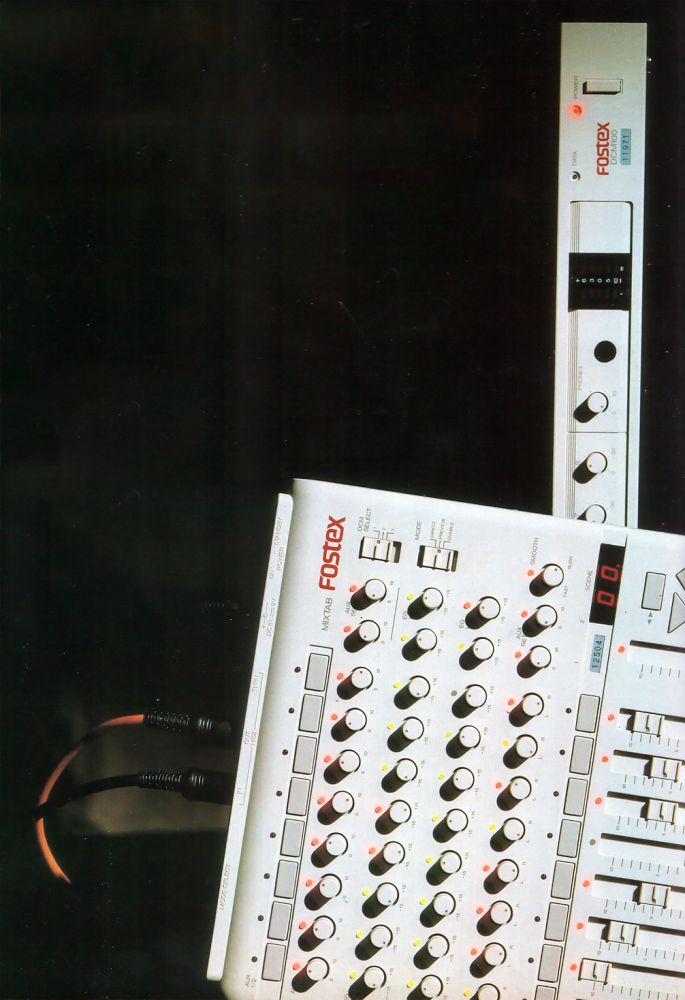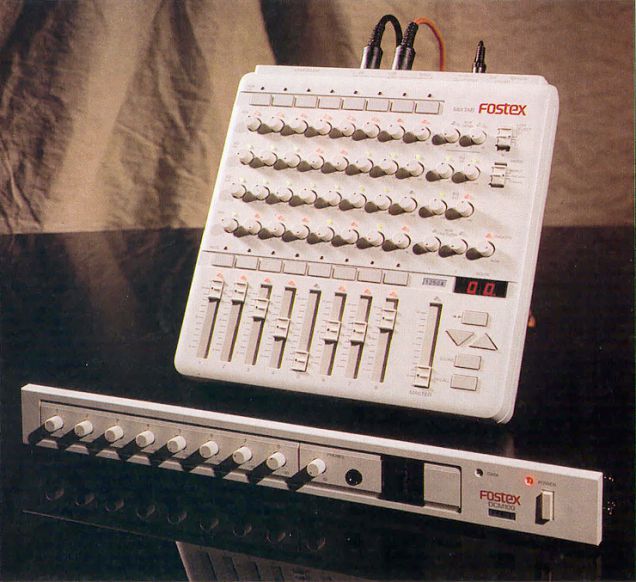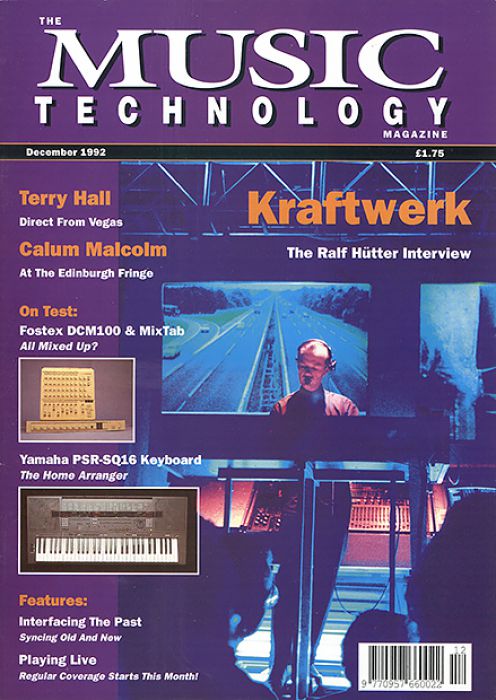Magazine Archive
Home -> Magazines -> Issues -> Articles in this issue -> View
Fostex DCM100 & Mixtab | |
MIDI Mixing SystemArticle from Music Technology, December 1992 | |
MIDI up your mix
Does Fostex's new system represent a triumph of MIDI over mixing - or is it a couple of knobs short of a session..?

It ain't what you do, it's the way that you do it. And that applies as much to the design of hi-tech equipment as it does to clawing your way up the star system on Broadway. Take the Fostex DCM100. Here we have an 8:2 line mixer doing exactly what you'd expect most other small 8:2 mixers to do - handling up to eight stereo or mono signals and mix them down to stereo. Features? Volume, Pan, EQ, and Auxiliary Send control and Mute button for each channel. Two Effects Send/Returns - both stereo with EQ on the returns. Master Volume control and - well, there are some other bits and bobs we'll touch on a bit later.
But as far as its basic mixing functions go, the DCM100 holds few surprises. In terms of how it does it, this little baby is altogether a different barrel of pomegranates. Where other analogue mixers are controlled by the riding of faders and twiddling of potentiometers ('knobs' to you, mate) the DCM100 feeds entirely off bytes of MIDI data. We're talking total MIDI control here... not just a few piddling MIDI mutes bolted on to a conventional desk. Volume, Pan, EQ controls, Auxiliary Send and Return Levels... the whole caboodle.
To say that this makes the DCM100 a rather useful tool for followers of the 5-pin DIN is an understatement on a par with a description of current Government policy as a bit muddled. In short, the DCM100 is the affordable mixer which the MIDI sequencer-based studio has been waiting for. Hook it up to your computer and you can control fades, panning and EQ just as you would manipulate parameters on a synth or call up patches on a sound module or FX box.
Indeed, with the right front end, the DCM100 provides the first affordable ticket to the world of totally automated realtime mixing. OK, so many sequencers have mixer pages which allow you to directly control the volume and panning of your instruments without the need for any intervening hardware. But there are problems with this approach - quantisation noise, truncated envelopes and clogged MIDI busses to name but a few of the more painful.
Because it's essentially a conventional analogue mixer controlled by MIDI, the DCM100 avoids many of these inherent problems. It also makes it much more versatile since (and I know this is rather obvious) you can use it with non-MIDI instruments as well. In fact, the beauty of the DCM100 is that it is not merely a mixer for the MIDI-compatible.
One of the side effects of digital control which works to everyone's benefit is that it comes complete with its own programmable memories. Up to 100 mixer patches (which Fostex refer to by the much more evocative name of 'Scenes') can be stored in the DCM100's internal memory and recalled at the touch of a button. That's got to be good news for anyone who's ever spent the wee small hours working on a mix only to discover the next morning that their mother, their kids or those little green people that follow them out of the pub every night, have completely reset the desk.
The cost? Sold to the man at the back for £750 - less the cost of a pint of Kronenbourg to wet the head of your new arrival. Actually, for this amount you'll be toasting the purchase of not one, but two bits of gear - the DCM100 itself (£449) and its other half the Mixtab (£299). In case you're wondering which is which, the DCM100 is the boring-looking, 1U rack-mountable box affair, while the Mixtab is the thing that actually looks like a mixer.
It's the DCM100 which is really the brains of the pair. The Mixtab functions as a dedicated, real-time MIDI programmer/controller. If you like, it's the physical manifestation of the DCM100's features, albeit laid out in the familiar form of a conventional mixing desk. You don't actually need the Mixtab to control the DCM100, providing you have another device that can output MIDI control and program change information. But personally, I'd recommend laying out the extra dosh to complete the set. It makes the DCM100 much easier to use, particularly as the Mixtab has several features you'd be hard put to find on non-dedicated controllers.
We'll look at the DCM100 as a solo prospect a bit later on, but for the moment we'll concentrate on the combined package. The first thing to note is that while the Mixtab looks like the mixer, all audio leads are in fact connected to the DCM100. Connections to the Mixtab are strictly MIDI (not counting the 9V power supply). Both units have the usual MIDI In, Out and Thru ports and since the information flows both ways, both Ins need to be connected to the corresponding Outs for them to be on proper speaking terms.
In case you're still puzzled as to precisely what MIDI information we're talking about, let me spell it out. The DCM100's functions are manipulated by MIDI control change messages (misprinted as 'massages' in the manual - no missus, don't titter). Only one standard controller number is used - #7 - for the Master Volume control. Other parameters make use of controllers 16-51 and 66-81. That's vital information when choosing to control the DCM100 by means other than the Mixtab since the assignment of controller changes to the mixer's functions are fixed.
Scenes (ie. combinations of controller data) are accessed by patch-change information. The MIDI transmit/receive channel for both units is set using the somewhat low-tech method of varying combinations of four DIP switches on their respective back panels. Three further DIP switches control various MIDI functions, such as whether the DCM100 clumps all its settings to the controller device on power up.
You also have to mess about with these when you want to set up a single Mixtab to control three different DCM100s. There's a switch on the Mixtab's front panel which allows you to easily swap between them, providing you've set the DCM100s to transmit/receive on consecutive MIDI channels. Interestingly, one of the DCM100's DIP switches selects the way it interprets control messages in respect to the volume faders. One setting gives you a straight linear relationship between decibels and MIDI data values. The other gives you an analogue fader curve, which more closely mimics the effect of conventional analogue mixers. In practice, this is the one that sounds smoothest.
Apart from the Master Stereo outs, you'll find details of the DCM100's inputs and routing in the accompanying box. What you won't find is any mention of the monitor mix output. That's because there isn't one. And here we come across the DCM100's first (and as it happens, not the last) serious limitation. The nearest thing you get to a monitoring system is a headphones socket on the front panel. This simply duplicates the master stereo out, although it does have the luxury of its own volume control. It's quite useful for mixing down at three o'clock in the morning without disturbing the neighbours (or those little green people), but that's about it.
Another serious limitation is the EQ circuitry - which on all channels and the two auxiliary returns is a basic two-stage affair. Hi offers you cut and boost of up to 15 dB at frequencies above 10kHz. Lo offers +/- 15 dB at frequencies below 1200 kHz. There's no mid-range EQ - sweepable or even static. For many people this could well knock the DCM100 out of the running as a mixer which will answer all their needs: most of the troublesome frequencies encountered when recording exist in the mid range.
Another major weakness is the fact it only has two aux send/returns. Most non-MIDI desks at this price would have four (and for that matter some or all would be switchable between pre- and post-fade). Not only that, but on closer inspection you realise that you can't actually route signals from each of the channels to both aux sends at the same time. It's a strictly either/or option. This not only limits your creativity in terms of use of effects, it also means you can't realistically use one of the auxiliary sends for monitoring purposes.
On the plus side, the DCM100 is an exceptionally quiet mixer - although, on paper at least, its spec isn't really anything out of the ordinary by today's standards. Frequency response weighs in at a commendable 20Hz to 20kHz at +/-1dB - while signal-to-noise ratio is quoted as 78dB/WTD and crosstalk 70dB at 1kHz. Of course, Fostex know a thing or two about mixer design anyway. But I suspect that the DCM100 also benefits from the absence of 'moving parts' from its design (and by that I mean the knobs and sliders which are part of the physical circuitry of conventional desks). The bit with the moving parts is, of course, the Mixtab, but remember that this is only there to output MIDI data and doesn't affect the audio signals.

The Mixtab's moving parts operate in one of three ways: Direct, Enable and Preview. The first mode, as the name might suggest, allows real-time control over the DCM100 in much the same way as you would operate a conventional mixer.
The Mixtab transmits MIDI control data as soon as any of the controls are moved. And just to confirm that this is indeed what's happening, the moment you so much as turn a knob or slide a fader, a small LED above it lights up in orange.
One of the potential problems of MIDI control is that when you make a lot of substantial changes to the settings very quickly, you're likely to generate too much MIDI controller data for the system to handle - leading to a discernible time lag in its response. Happily, the Mixtab avoids this with its Smooth function, which 'thins out' the MIDI data generated by the Mixtab to help the DCM100 keep pace with its demands.
Once you've got that killer mix, just hit the Store button and the current Scene is written to the DCM100's memory. This side of things really couldn't be much simpler; there's a couple of triangular increment/decrement buttons to select patches (0-99), plus a rectangular one to toggle between the tens and units on the Mixtab's two 8-segment LED Scene number display. Scene recall is just a tap of a button away. I was interested (and relieved) to note that the recall of Scenes is instantaneous with no audible glitching, even if the new Scene involves considerable changes in the values of many parameters.
As you can appreciate, whenever you call up a new Scene, there could well be considerable discrepancies between the new parameter settings and the actual position of the knobs on the Mixtab. For example, let's assume you've got the Mixtab's master fader set to zero, yet in the scene you've just dialled up on the DCM100 its value is five. In Direct mode, as you moved the fader back to five, the volume would initially drop to zero before climbing back up to five again. This might not be a problem if you're just setting up a series of mixes for storing as Scenes. But it's not the sort of effect you want in that crucial live mix. Here's where the Mixtab's Preview and Enable modes come in.
Switch to Preview and as soon as you call up a mixer scene, the LEDs on the Mixtab start blinking to let you know wherever there's a discrepancy between the recalled settings and those on the board. In fact, blinking is too simple a word for it. This is intelligent blinking, this is. From it, you are given clues as to the nature of the discrepancy. Basically, the lights flash green when the Mixtab's control is set lower than (ie. to the left of) the DCM100 setting, red if it's higher. The faster the LED blinks, the closer you are to the recalled value. When the blinking thing stops blinking altogether, hey presto, you've hit the nail on the button. Think of it a bit like hi-tech hide and seek ('cold, warm, warmer, hot, very hot') and you'll get the idea. I must say that while in theory it should be child's play, in practice I found it a bit tedious trying to decipher what all the flashing meant. Basically I found myself just twiddling the knobs until the LEDs changed colour, then by backing down a bit I quickly hit the point where Mixtab settings and DCM100 values matched. (By way of an aside, I should also mention that by twiddling all the knobs, you can get every single LED on the Mixtab to flash, which makes it an ideal substitute for Christmas fairy lights.)
While you're fiddling about like this - remember we're still in Preview mode - the Mixtab is not actually transmitting any MIDI data. The idea is that once you've matched the settings you can then switch to Direct mode to make further changes to a mixer scene before saving it. Enable mode is a kind of half-way house. Again, it relies on intelligent blinking to tell you where the discrepancies exist. As before, once the settings match, the LED goes out. But move a 'matched' control again and it will light up orange to show you that the Mixtab has started transmitting MIDI data and is now altering the DCM100 settings.
Operating in this mode, particularly on critical real-time mixes, requires you to keep a careful eye on the little blinkers. If you overshoot, you can end up with changes in the mix that you didn't really intend. It's also a fairly slow way to work if you're trying to carry out a complex mixing manoeuvre. Aside from these quirks, getting to grips with the Mixtab involves no great readjustment of your world view. After all, barring one or two controls, it's laid out like a conventional mixer and it functions like a conventional mixer. If no-one had to know it involved the devil magic of MIDI, there'd be no need to tell them.
But what about life sans Mixtab? This is quite a difficult question to answer, since how well the DCM100 functions solo is largely dependant on the capabilities of the controlling device(s). Clearly, its most natural partner is the software sequencer which, in theory at least, should make it even more flexible. Rather than simply jumping from Scene to Scene you can record fades, pans, etc, in real time then 'play' them back as part of the sequence. The only potential problem is that the more MIDI gear you're controlling from the one sequencer, the more MIDI information needs to pass down the MIDI cables. And this means that if you're running a complicated sequence, changing synth and FX patches and mixing via MIDI, you can all too quickly turn your techno jam session into a jam more akin to the M25 at rush hour.
There are other ways to control the DCM100, of course. Many workstations and master keyboards have controls which can be programmed to send out just about any MIDI data you want. There are also controller devices like the JL Cooper FaderMaster which are, in effect, a collection of MIDI sliders which do the same kind of job. All these will certainly tell the DCM100 to do what you want it to do. But in general you'd find that working the desk in this way could well prove rather tedious, as you switch backwards and forwards between the various channels and controls.
While music-by-MIDI and traditional recording techniques are not quite regarded as the unholy alliance they once were, there are still a lot of holes to be filled. The DCM100 goes a long way towards filling one of these holes. Its undoubtedly one of the biggest steps so far towards making the marriage of MIDI and audio one of pleasure as well as convenience. The technology itself is not new, but never before has it been put together in a single package with a singularly affordable price tag.
Quite simply, in the league of MIDI-able mixers, nothing comes this cheap. And many desks which come more expensive don't actually offer as much MIDI control as the DCM100, being equipped with only fairly rudimentary MIDI muting facilities. The DCM100 is also expandable. The Mixtab gives you easy control over three units, but you can chain up to eight DCM100s together to create an automated 64-track desk.
Without doubt the DCM100 gives your data bytes more of a run for their money. And even if you don't know one end of a MIDI cable from another (...think about it), with the friendly Mixtab hooked up that shouldn't matter. The real drawback is that the DCM100 is not half as good a mixing desk as it should be. For considerably less than the DCM100/Mixtab combo you could be the proud owner of a totally conventional desk with better EQ, more auxiliaries and the ability to handle a bigger range of inputs, not to mention monitoring facilities. For some, the prospect of MIDI and memories just might not be enough to balance the DCM100's rather basic facilities. And certainly, if you were into serious session work, there's no way that the DCM100 could act as the sole mixer in a studio. However, it's not where you start, it's where you finish, as another old Broadway hoofer's delight goes. I'm pretty convinced that the DCM100 is only the beginning. One day - and it's not far away - the kind of compromises involved here simply won't be an issue. The real question is whether you choose to jump in now, or hang on until the son or grandson of the DCM100 arrives. The choice, as ever, is yours.
Price: DC100, £449; Mixtab, £299. Prices inclusive of VAT.
More From: Fostex UK Ltd, (Contact Details).
Inputs & Routing
Trim levels have to be judged partly by ear since there are no visual indications to assist you (such as clip LEDs), although some help is afforded by the two bargraph meters on the DCM100, which indicate the stereo mix output levels. You can add a stereo signal from a second mixer (another DCM100, for example) directly to the stereo output via the Stereo Buss In facility. Each of the auxiliary loops also has a corresponding pair of Buss In jacks. These allow a second mixer or other instruments to share effects units with the DCM100.
Computer Control

Most programs have either MIDI mixing or MIDI management pages which will give you access to the DCM100's functions. And if you happen to possess one that doesn't, then there are plenty of standalone MIDI manager packages covering all major hardware platforms which will do that particular job for you. They are pretty inexpensive - indeed a number are in the public domain - so you're not going to break your bank manager's heart. In fact, given the tumbling prices of Atari STs, for the price of a Mixtab you could set yourself up with a complete hardware/software system dedicated entirely to controlling the DCM100.
While this may seem an extravagance, ask yourself how easy will it be to work on mixer settings while, say, running a sequence, on your existing hardware/software set-up? A highly specified package like Steinberg's Cubase which offers multi-tasking will present no problems. But not all packages (or hardware operating systems) will enable you to do this so easily. Maybe the idea of a dedicated computer is not so silly after all.
Also featuring gear in this article
Browse category: Mixer > Fostex
Publisher: Music Technology - Music Maker Publications (UK), Future Publishing.
The current copyright owner/s of this content may differ from the originally published copyright notice.
More details on copyright ownership...
Gear in this article:
Review by Nicholas Rowland
Help Support The Things You Love
mu:zines is the result of thousands of hours of effort, and will require many thousands more going forward to reach our goals of getting all this content online.
If you value this resource, you can support this project - it really helps!
Donations for April 2025
Issues donated this month: 1
New issues that have been donated or scanned for us this month.
Funds donated this month: £4.00
All donations and support are gratefully appreciated - thank you.
Magazines Needed - Can You Help?
Do you have any of these magazine issues?
If so, and you can donate, lend or scan them to help complete our archive, please get in touch via the Contribute page - thanks!