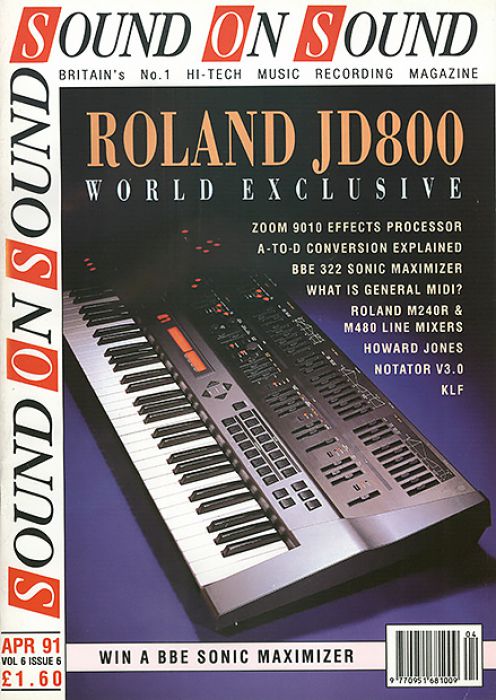Magazine Archive
Home -> Magazines -> Issues -> Articles in this issue -> View
Up, Up And Away! | |
Zoom 9010 Advanced Sound ProcessorArticle from Sound On Sound, April 1991 | |
A multi-timbral effects unit? David Mellor finds out that 'Advanced Sound Processor' can mean far more than just an ordinary multi-effects unit.

If you're going to set up a company to build effects units, then I can't think of a better name for it than Zoom. It kind of gives a flavour of what to expect, don't you think? Zoom's first product was a guitar effects unit that fitted on to the guitar strap — a pretty obvious thing to do when you think about it, but how come no-one thought of it before? Already Zoom have made their mark as a company from which we can expect the unexpected.
This new product, the 9010 Advanced Sound Processor, takes effects units in another unexpected direction. I remember writing a few months ago that there can be no such thing as a multi-timbral effects unit in the sense that we have multi-timbral synthesizers and samplers. I was ever so slightly wrong on that point because Zoom have indeed produced a device that can apply different effects to different signal paths through the unit. Whether this is actually useful is a point which I shall consider later, but I see no harm at all in novelty for its own sake. If 80% of potential Zoom 9010 purchasers can see no use for its more, shall we say, unusual features, then that leaves the other 20% to be more creative and push the boundaries of what's possible in the universe of sound just that little bit further.
An effects unit like the Zoom 9010 could potentially be of interest to a wide range of users, which means I have to try and direct my comments to people who have very different requirements and applications for sound processors. Features that may seem absolutely essential to one group of users may only raise a "so what?" from others.
As well as considering the different needs and expectations people have of effects units, and equipment in general, there is another factor to take into account. Which would you prefer: a reverb unit which performed better than any available at the moment but had no other effects, or a unit which could provide a lot of effects, some better than others, some excellent and some which are no use at all? The answer to that question depends on what you have in the rack at the moment. If you already have a good reverb but not much else, then you may be more interested in the second option. There is so much going on in the field of multi-effects units at the moment that it is absolutely impossible to give any one unit a completely positive recommendation; it all depends on the potential customer's requirements. In this light, I intend to tell you what the Zoom 9010 can do and what I personally like and dislike about it. This will probably reveal as much about my taste in effects as it does about the the Zoom 9010 itself.
OVERVIEW
I thought I was pretty knowledgeable about effects and multi-effects units and how to call up the different programs. After all, it's just a matter of pushing the Up and Down buttons, isn't it? The Zoom 9010 has a data wheel instead of buttons, but I was surprised to find that I couldn't call up all the different preset effects by spinning it. So I reluctantly turned to the manual where I found out just how involved and complex an effects unit can be. If you enjoy brain teasers then you'll enjoy this unit. But rest assured that the results can justify the effort — just remember the old cliche 'no pain no gain'.
The 9010 can be thought of as a box full of digital sound processing power (I looked inside and it is full!). This power can be harnessed in a variety of ways via its four inputs and outputs. Internally there are four types of 'effects module', which I understand are not physical modules but software-created entities. Each module can provide a certain number of types of effect, and they have various mono/stereo input and output configurations. The Type A module is a simple processor, so you can link several of these together to produce simultaneous multiple effects. At the other extreme, the Type D module uses all of the 9010's power, and has to be used by itself, but obviously it produces an effect of higher quality and with more controllable parameters.
The effect modules cannot be chosen directly; rather they are selected by choosing Routings or Groups (both terms are used). The four types of Routing offer different combinations of effect types in various input/output configurations, with the effects connected in series or parallel, as I shall explain later. The versatility of the 9010 has the unfortunate side effect of making it more difficult to understand and use. If the unit has a drawback, this is it. The Zoom 9010 looks good, sounds good and offers a wide variety of effect combinations, but it will take a while to get the hang of what it can do and bend it to your own purposes. The reason for not being able to dial up all the programs is that when you turn the dial, only programs that use the currently selected Routing are displayed. You can access the other programs (and therefore other Routings) by entering Group Change mode and selecting a new Group.
Construction-wise, the Zoom 9010 appears very professional and very solid. It has to when other multi-effects units undercut its price by a substantial margin. It's not in a sufficiently high financial league to justify balanced XLR connections on the rear panel (although the input jacks are balanced) which is a pity, because the sound quality is very high. Also, the unit lacks input and output level controls to line it up to any studio's standard and preferred operating level for digital equipment. Instead you have a two-way choice between +4dB and -20dB (the software level setting only works within the unit's normal headroom). Input level metering is by dual colour LEDs which glow green when an input is receiving signal and red when the level is too high. There is a function where you can monitor incoming level on a bargraph on the LCD display but this isn't convenient for fulltime use. On the front panel is a high impedance jack input for an electric guitar. This is a handy thing to have and finds its application with the distortion effect modules.
EFFECTS ROUTING

Figure 1. Input/output configurations of the effects modules.
All of the 9010's different effects are listed in a separate panel, and they add up to a pretty impressive list. As a little puzzle, I'll let you figure out which of the common effects is missing from the list. (Perhaps that's Zoom's way of telling us that it's too out of date and we shouldn't be using it anymore). Each type of effect has its own input/output configuration, for which we need a diagram: Figure 1.
The diagrams should be self explanatory for effect types A, B and C. Type D, the 9010's mega-effect, can function in 1-input/2-output mode, or the two inputs can be processed separately through to outputs 1 and 2. These effects are combined in the four available routings. Routing 1 is easily dealt with since it uses just one type D effect. The others are more complex, so I invite you to study Figures 2 to 4 which show graphically what it would take an awful lot of words to explain. It should be apparent that although there are four inputs and outputs, and four effects can be used in parallel, you do have to go about configuring them in Zoom's way, and fit in with their scheme of things rather than having total flexibility. One peculiarity is that although Routings 1 to 3 use outputs 1 and 2 as their main outputs, routing 4 doesn't use them at all. Perhaps Zoom have a holding in a patchbay manufacturing company; I can't see any other reason why this should be.

Figure 2. Routing 2 consists of three type A effects, one type B and one type C effect. The signals from the type A and B effects modules are output via a 5-input/4-output mixer with stereo delay.
Routing 2 is the one for the keen knob twiddler. I would like to have been able to tell you the number of possible combinations of effects available here, but I don't think my Further Maths A level grade is quite high enough, especially when you consider that the mixer includes delays on the individual outputs and promises to be able to simulate the Haas effect and produce the time delay that is missing from conventional panpot image positioning. I have a feeling that the two Routings that are going to be used most, simply because they are easiest to understand, are Routings 1 and 4, so I'm going to concentrate on these. I'll let your imagination run riot on what can be accomplished with Routings 2 and 3!
THE EFFECTS THEMSELVES
The effects range from good but basic to the excellent with a wide range of adjustable parameters (and up to two parameters can be modulated in real time via a foot pedal or MIDI). I'll describe a choice few of the effects and list their parameters. There isn't one effect I wouldn't be totally happy about using, except for the very specialised function of pitch shifting which the 9010 does well, but you really would be better off using an Eventide unit.
The Reverb Type A effect is a good sounding reverb with a small number of parameters. Reverb Time and Pre-delay do what you would expect, and Attack adjusts the contribution of the early reflection components to the reverb. Hi Cut is a simple brightness control. As you can see, if this were presented as the unit's main function, you would wonder where all the parameters had gone. But this is an effect that takes only a small part of the 9010's processing capacity, and it can be combined with up to six others — five of them Reverb Type As, if you choose.

Figure 3. Routing 3 consists of two type A and two type C effects. Signals from the type C effects are processed through a 4-input/2-output mixer.
Distortion is another type A effect, and of course of great interest to guitarists. Other users might be interested in a distortion unit that mimicked analogue tape or a 78 rpm record, or an optical film soundtrack perhaps, but this distortion is simply a guitar effect. I have to say that compared with other hi-tech fuzz boxes, this one doesn't really have what it takes. It seems to have one basic sound and that's it. You can't really take it very far from that, although combined with other effects it certainly has possibilities. But if distortion isn't the 9010's strong point, that doesn't mean that it's not worth buying, the best is yet to come. But before that...

Figure 4. Routing 4 has six type A effects and one type B effect in series. Two external send/return connections may be positioned anywhere in the signal chain.
Of the other type A effects modules, it's worth mentioning that the compressor, noise gate and limiter are not substitutes for dedicated units, though they are definitely worthwhile in the context of a simultaneous multi-effects units. Their parameters are kept simple and usable. When we get on to type B effects, we find more complexity. For example, the Gate Reverb effect has these parameters: Threshold; Hold (the time the gate stays open); Attack; Smoothing (extends both the Attack and Release times); Reverb Time; Pre-delay; High frequency damping (not just a simple brightness control as in Reverb Type A); Input Level. Some interesting ones there, and the input and effect levels can be balanced so that you can use the 9010 conventionally via auxiliary sends and returns, or as an in-line processor.
Bend Chorus is an effect I hadn't heard of up till now, so I just had to be curious. (It's called Bend Chorus in the manual but Mod Chorus by the machine itself, so I'm using the nomenclature that seems most descriptive). What actually happens is that the amount of pitch variation is controlled by the signal input level, adding an extra element of expressiveness into one's playing; well worth having.
Echo Type C is a little bit more intelligent than the average echo program. Once again, diagrams can speak louder than words — see Figure 5 — but it needs thought to get the best out of it.

Figure 5. A smarter than average echo program.
The two type D effects really put the Zoom 9010 into orbit. Reverb Type D has all the quality and character you would be looking for in a high class effects unit.
Opinions inevitably vary on which digital reverb is the absolute best, and there is probably no such thing since they all have their own particular sound, and top models by Lexicon, AMS and Klark Teknik among others are all well worth having in their different ways. The Zoom 9010 is also a real contender in this company. The adjustable parameters of Reverb Type D make an impressive list: High frequency reverb time; Low frequency reverb time; Pre-delay; Early reflection level; Early reflection delay; Low frequency early reflections; High frequency damping; Low frequency damping; Hi cut; Density; Stereo separation; Spread (adds an increasing amount of separation as the reverb decays); Character (mid frequency resonance); Input mode (mono in/stereo out or 2 x mono in/2 x mono out). It's an impressive list and you can do a lot with it. The one other thing I would really have liked was a selection of early reflection patterns, but I suppose you can't have everything.
The Chorus effect Type D is also very impressive, providing up to 36 independently modulated voices to thicken up the original signal. Don't look for an effect that will knock your socks off because the chorusing is subtle, but intense. It doesn't change the input signal; it enhances it, turning a single instrument virtually into a whole orchestral section. The adjustable parameters are few, but when you have an effect as strong as this, who cares?
THE BEST PARTS
I liked the simplest functions of the Zoom 9010 best. The Type D Reverb and Chorus effects are excellent, and the unit would be worth having for these alone. Also the serial multi-effects routing is very powerful and offers a lot of scope, particularly when you consider that you are allowed a free rein over the six type A effects it uses — you can have six pitch shifters on the go at the same time, if that's what you really want. Also, there are two external insert points in this mode which can be positioned anywhere in the chain. Would anyone want to add even more effects? I bet someone would. Making your own personal modifications to the preset programs is basically easy, but there are some areas where I personally would hesitate, if not fear, to tread.
In conclusion, the Zoom 9010 sounds great and if you use it for what it does best then you won't be disappointed, although it's certainly not the only multi-effects unit to be considered. By the way, if you noticed my little puzzle earlier on and were wondering which effect the 9010 doesn't have — it's Autopan.
FURTHER INFORMATION
£1,378.85 inc VAT.
MCMXCIX, (Contact Details).
ZOOM 9010 SPECIFICATIONS
| Frequency response | 16Hz - 20kHz |
| Dynamic range | >90dB |
| Inputs | 4 balanced, 1 high impedance unbalanced |
| Outputs | 4 unbalanced |
| AD conversion | 16-bit linear |
| DA conversion | 16-bit linear with 4x oversampling |
| Sampling rate | 44.1kHz |
| Preset memories | 60 |
| User memories | 60 (can be increased by RAM card) |
EFFECT TYPES
Reverb
Early reflection
Echo
Chorus
Flanger
Phaser
Pitch shifter
Auto Wah
Equaliser
Enhancer
Noise gate
Distortion
Amp simulator
Compressor
Limiter
Type B
Reverb
Early reflection
Gate reverb
Echo
Chorus
Bend chorus
Flanger
Phaser
Pitch shifter
Tremolo
Equaliser
Type C
Reverb
Early reflection
Echo
Chorus
Flanger
Phaser
Pitch shifter
Equaliser
Type D
Reverb
Multi chorus
DID I MENTION...
i) Some of the parameters are very complex. This discourages the user from getting the best out of the unit. The mixer in Routing 2 is particularly difficult to get the hang of, and I suspect many users will not have the time or patience and will get on with the business of earning a living rather than fiddle with it. The trouble is that you have to use the mixer if you want to use type C effects in combination with others, and get the best out of them.
ii) You have to go through a process of several steps to change from one Routing to another. You can't just access programs directly, as you can on other units. And after all this, the machine asks you "Are you sure?"!
iii) Program change is slow, even in the same Group. An addendum to the manual says that several can be stored in a buffer for quick access, but it doesn't tell you how to do it. Program change via MIDI is hampered by the fact that standard program change messages only work on the current Routing.
Publisher: Sound On Sound - SOS Publications Ltd.
The contents of this magazine are re-published here with the kind permission of SOS Publications Ltd.
The current copyright owner/s of this content may differ from the originally published copyright notice.
More details on copyright ownership...
Review by David Mellor
Help Support The Things You Love
mu:zines is the result of thousands of hours of effort, and will require many thousands more going forward to reach our goals of getting all this content online.
If you value this resource, you can support this project - it really helps!
Donations for April 2025
Issues donated this month: 1
New issues that have been donated or scanned for us this month.
Funds donated this month: £4.00
All donations and support are gratefully appreciated - thank you.
Magazines Needed - Can You Help?
Do you have any of these magazine issues?
If so, and you can donate, lend or scan them to help complete our archive, please get in touch via the Contribute page - thanks!